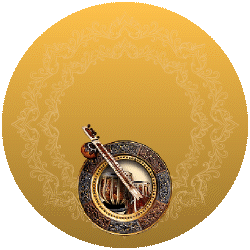FAQ's
Can you tell me more about Saregama Carvaan Go Tamil.?
Caravan Go, a personal digital audio player that comes pre-loaded with 3000 evergreen Hindi songs inside. This portable device allows you to enjoy songs of your favourite artistes like A.R. Rahman, S.P. Balasubrahmanyam, Sivaji Ganesan and many more. The Go has stations designed every mood such as happy, romance, sad etc. It also feature 50 specially curated playlists to match any activities you take on like driving, morning walks and host of others.
You can enjoy local FM/AM stations or even your personal collection of songs on Go by simply inserting a micro SD.
You listen to the songs on GO by plugging in your earphones or by connecting the device to your personal Bluetooth speaker.
This handheld device is light weight and has a long battery life that lasts upto 7 hours. So what are you waiting for? Leave your mobile phone at home and walk, drive, fly with – Carvaan Go Tamil.
How do I power on/ off Saregama Carvaan Go Tamil?
To power on/ off Carvaan Go Tamil, press the power button on the top right hand corner for 3-4 seconds.
What are the different colour variants available in Saregama Carvaan Go Tamil?
Currently, Carvaan Go Tamil is available in:
Salsa Red
Can I answer phone calls via bluetooth on Saregama Carvaan Go Tamil?
There is no call answering feature on Carvaan Go Tamil. It supports only Bluetooth pairing and music streaming via the Carvaan Go Tamil to any other Bluetooth speaker.
How can I play music stored on my personal device (mobile phone/ tablet) on Saregama Carvaan Go Tamil?
You cannot play music stored on your personal device on Carvaan Go Tamil. However, if you wish to enjoy your personal collection of songs on Carvaan Go Tamil, you can insert a micro SD card and play songs from it.
What all accessories comes along with Saregama Carvaan Go Tamil?
Earphones, USB to micro USB Cable, Aux Cable and Neck Strap are provided with Saregama Carvaan Go Tamil.
What are the different modes available on Saregama Carvaan Go Tamil??
Carvaan Go Tamil has the below mentioned modes. To switch to any of these modes, press the corresponding button on Carvaan Go Tamil.
Here's a quick summary of what you can look forward to in each of these modes:
- Artistes: 18 music stations dedicated to legends like A.R. Rahman, S.P. Balasubrahmanyam, Sivaji Ganesan and many more. and others
- Specials – 20 music stations covering themes such as Devotional, Caranatic and others.
- Playlists – 16 specially curated playlists like Happy, Sad, Romance, Sizziling 70s, Year 2k, Wedding Bells, Long Drive etc.
- Bluetooth mode - Stream songs from Carvaan Go Tamil on your personal Bluetooth speaker
- SD card mode – Insert a micro SD (upto 32 GB) in the SD card slot on Carvaan Go Tamil and enjoy the personal collection of MP3 songs
- Within SD Card mode, you can also use your Carvaan Go Tamil to transfer files to and from your SD card by connecting the Carvaan Go Tamil to your Laptop or Personal Computer using the USB cord provided inside the box
- FM/AM mode: Tune in to local FM/AM channels.
- FM is the default mode. Plug the earphones into the Aux Out port to play out FM/ AM channels
- To tune into AM, use any of the following options:
- If you are already in FM mode, press FM/AM button again to start AM
- If you are in any other mode, press FM/AM button twice
When you power on Carvaan Go Tamil for the very first time or reset it, it will automatically be set to the default mode i.e. Artistes mode.
I can see a big dial on Saregama Carvaan Go Tamil. What is it?
This dial is a station selector and allows you to switch between music stations.
Here's how you can use the station selector across different modes:
- Artistes/ Specials/Playlists mode - turn left/ right to change music stations when within Artistes/ Specials/ Playlists mode
- To SD card mode: turn left/ right to navigate across folders in the micro SD card
- FM/ AM mode: turn left/ right to change to previous/ next FM/AM channel
- Bluetooth mode – turn left/right to move between list of devices
- Bluetooth Mode – Turn left / right to change digits while entering passkey
I can see <> buttons. What is it?
<> buttons represent the previous/ next buttons respectively.
Here's how you can use these buttons across modes:
- Artistes / Specials / Playlists - go to previous/ next song
- SD card mode - go to previous/ next song in micro SD card
- FM/AM mode - go to previous/ next FM/AM channel
- Bluetooth mode - <> to move to previous / next
- Bluetooth Mode - <> to navigate to previous / next digits of the passkey
How do I change the volume on Saregama Carvaan Go Tamil?
There is a volume increase and volume decrease button on Carvaan Go Tamil. Press +/- to increase/ decrease button respectively. If you have plugged in your earphones and the earphone support change in volume, you can use the same. In case you have connected Carvaan Go Tamil to your personal Bluetooth speaker, you can change the volume from the Bluetooth speaker as well.
Alternatively, if you are playing music using the Saregama Carvaan app, you can use the volume button on your handset to change volume.
What information is shown on the display panel?
Here's the list of details shown on the display panel:
- Mode
- Artistes / Specials / Playlists mode - the panel shows the name of music station and name of the song that is currently playing
- Bluetooth mode - Bluetooth icon and the list of devices that are discovered by Carvaan Go Tamil
- SD card mode: if micro SD card is inserted, the SD card icon is displayed and when in SD card mode, folder name and song name are displayed.
- SD Card mode can also be used as a data transfer mode to transfer your files to and from your Laptop / Personal computer onto the SD card placed inside your Carvaan Go Tamil
- FM/AM mode: FM/AM indicator on the panel will be displayed. You will also be able to see the frequency of the FM/AM channel that is currently being played
- Battery
- Whenever Carvaan Go Tamil is in use, the battery indicator will always be displayed on the panel
- Favourites
- Any song marked as favourite, will be indicated with a 'Heart icon' on the display screen
- App connected
- If the user is playing songs on Carvaan Go Tamil through the Carvaan app, the display screen will show as 'Playing from app' and the song name
- Earphones connected
- If the earphones are connected, an earphone icon will be displayed
How many songs can be marked as favourites?
You can mark a maximum of 200 songs as favourites.
How do I reset Carvaan Go Tamil?
Press the Artistes and Playlists button together for 5 seconds or more to reset Carvaan Go Tamil. When you reset Carvaan Go Tamil, the unit will be set to default factory settings. In this case, you will need to re-pair your Bluetooth device and choose the mode / station, you would like to listen to. The songs you have marked as favourites will be removed from the ‘Favourites’ station.
How do I pair Carvaan Go Tamil with my personal Bluetooth speaker?
Pair your Carvaan Go Tamil with your personal Bluetooth speaker by following the steps mentioned below:
- Power on your personal Bluetooth speaker (please note that you will always have to turn on the Bluetooth on your personal speaker first)
- Press the Bluetooth mode button on your Carvaan Go Tamil for 3-4 seconds to turn on Bluetooth and view the available list of devices
- Turn the rotary dial left/ right to move between the list of devices and select a device
- Press the play/ pause button to connect to a Bluetooth speaker
- Once connection is established with the speaker, if any song was playing, it starts playing on the speaker
- The connected speaker will be displayed with an interconnected icon next to it
How do I connect to the Bluetooth speakers of my car?
- Power on the car Bluetooth speaker
- Press the Bluetooth mode button on your Carvaan Go Tamil for 3-4 seconds to turn on Bluetooth and view the available list of devices
- Turn the rotary dial left/ right to move between the list of devices and select your car speaker
- If prompted for a PIN / Passkey on the car display screen, navigate to the option “Change passkey of go” using the rotary dial
- Here you will be presented with the text “0000”.
- Use rotary dial to change the digits from 0 to 9
- Use previous / next to move between the next and previous digits.
- Use play/pause button once on the last digit, to submit the passkey
- After entering the passkey, reconnect to the car Bluetooth system.
I was trying to connect Saregama Carvaan Go Tamil with my car speaker. I was prompted for a passkey. What should I do?
If your car speaker is asking for a passkey and if it is a 4 digit passkey, navigate to “change passkey of GO” within Bluetooth mode. You can manually change the passkey by using the rotary dial / previous-next / play-pause buttons. Once the passkey is changed, you can reconnect to the car Bluetooth system
If it still doesn't connect, please use the Aux cable.
My car speaker is asking for a 6 digit passkey. What do I do?
In case your car is asking for a 6 digit passkey, try entering 0000. If the default passkey in your car is not 0000, go to settings & change to 0000. Allow few seconds for GO to connect with the speaker. If it still doesn’t connect, please use the Aux cable.
My car speaker and Saregama Carvaan Go Tamil are connected. However, no song is playing. Why?
If your car speaker and Carvaan Go Tamil are connected, ensure that the song is neither muted nor paused on Carvaan Go Tamil. If the song is paused, press play/ pause button again to play. If the song is muted, increase the volume to play the song on car speaker.
I am playing a song on Saregama Carvaan Go Tamil. I connected my car speaker and Saregama Carvaan Go Tamil. However, the song is not playing on the car speaker. Why?
Once the car speaker and Carvaan Go Tamil are connected, go to media player/ Bluetooth player/ phone mode on your car speaker to play the song. You may still be in the Settings mode on your car speaker and hence, the song is not playing out.
I am playing songs using Bluetooth on my car speaker from Saregama Carvaan Go Tamil. However, I cannot see the song name on the display screen of my car. Why?
Certain car music systems do not support the display of song information on the display screen. Hence, you cannot see the song name on the display screen of my car.
If it still doesn’t connect, please use the Aux cable.
I am trying to connect my car speaker and Saregama Carvaan Go Tamil. However, my car speaker is unable to detect Saregama Carvaan Go Tamil. Why?
Your car speaker must be on auto scan mode. Once the auto scan process is completed, you will be able to manually scan for devices. Once you scan, select Carvaan Go Tamil from the list of devices to connect the car speaker and Carvaan Go Tamil. If it still doesn’t connect, please use the Aux cable.
My car can detect my phone but not Saregama Carvaan Go Tamil. Why?
Certain car system allow you to connect only your handset with the car system and no other media player. These car systems mostly support Microsoft software, i.e. your contacts, playlists etc. from your mobile phone get synced with your car system. If your car system also restricts media player playouts, you will be unable to connect Carvaan Go Tamil to the car speaker.
My car speaker is asking me to add a new phone. How do I add Saregama Carvaan Go Tamil as a device?
When your car speaker prompts you to add a new phone, proceed and add Carvaan Go Tamil as a device.You will then be able to connect car speaker and Carvaan Go Tamil.
I have connected my personal Bluetooth speaker with Saregama Carvaan Go Tamil. How do I disconnect it?
To disconnect a Carvaan Go Tamil from the connected Bluetooth speaker, please follow the steps below:
- Press the Bluetooth mode button on Carvaan Go Tamil for a second or less
- You will be able to view the list of devices
- The connected Bluetooth speaker will be the first device on the list and will be displayed with an interconnected icon
- When on that device, press the play/ pause button to disconnect the connected Bluetooth speaker
I am unable to see my Bluetooth speaker listed in the list of Bluetooth devices on Saregama Carvaan Go Tamil. What should I do?
If your Bluetooth speaker is not listed amongst the other Bluetooth devices, move the rotary dial and go to the Option ‘Scan for more device’. Press the play/ pause button to scan for more devices. The device list will get refreshed and your Bluetooth speaker will be listed here. Ensure that you have turned on the Bluetooth on your Bluetooth speaker on your Bluetooth speaker before turning on the Bluetooth on Carvaan Go Tamil.
I am trying to connect my Bluetooth headset with Saregama Carvaan Go Tamil. However, I am unable to do so. What do I do?
To connect Bluetooth headset and Carvaan Go Tamil, follow the steps below:
- Turn on the Bluetooth headset to automatically turn on Bluetooth on the headset
- Turn on Bluetooth on GO
- Make sure the Bluetooth headset is in pairing mode and pair to GO
- Once paired, GO and headset get connected
I am trying to connect my airpods with Saregama Carvaan Go Tamil. However, I am unable to do so. What do I do?
To connect airpods and Carvaan Go Tamil, follow the steps below:
- Turn on the Bluetooth on the airpods
- Once you turn on the Bluetooth, the airpods become discoverable
- Turn on Bluetooth on GO
- Airpods will be listed amongst the list of devices
- Move the rotary dial to Airpods and press play/pause to connect
Saregama Carvaan Go Tamil gets detected under Bluetooth devices on my mobile phone, but doesn't get connected. Why?
Carvaan Go Tamil can handle only Bluetooth out i.e. the music stored on GO can be played only on other speakers and not on any other mobile phone/MP3 players. Similarly, you will not be able to play any music stored on your mobile phone on Carvaan Go Tamil.
I have connected my mobile phone and Saregama Carvaan Go Tamil unit. However, I am unable to play songs through the Saregama Carvaan app on my unit. Why?
If you have connected your mobile phone and the Carvaan Go Tamil unit, ensure that you are in Artistes/Specials/Playlists mode and not in Bluetooth mode or any other mode to play songs via the app on your unit.
How do I listen to songs stored on my micro SD card on Saregama Carvaan Go Tamil?
To play songs from your micro SD card on Carvaan Go Tamil, follow the steps below:
- Insert your micro SD card into the SD card slot provided on Carvaan Go Tamil
- Press the SD card mode button
- The first available song will start playing automatically
- To move across folders on your micro SD card, turn the station selector left/ right
- To change the songs, press the next/ previous button
Please note:
- Carvaan Go Tamil supports micro SD card upto 32 GB
I pressed the FM/AM button. However, I can’t hear the station but only some screeching sound. Why?
The FM/AM on Carvaan Go Tamil will work only if you have plugged in earphones. The earphones act as an antenna for the signal for FM/AM. You may not have plugged in the earphones and hence, you can hear only the screeching sound and not the channel playing.
How do I set FM/AM channels on Saregama Carvaan Go Tamil?
To listen to an FM channel, follow the steps below:
- Press the FM/AM mode button
- Plug in earphones
- The first available FM channel will automatically start playing
- To switch to another FM channel, turn the station selector left/right or press the < > buttons
To listen to an AM channel, follow the steps below:
- If in FM mode, press FM/AM button again to start AM. If in any other mode press FM/AM button twice
- The first available AM channel will automatically start playing
- To switch to another AM channel, turn the station selector left/right or press the < > buttons
Will FM/AM play without plugging in earphones?
You will need to plug in earphones to play FM/AM.
Does Saregama Carvaan Go Tamil come with a remote?
No. the Carvaan Go Tamil doesn’t come with a remote.
How do I get the Saregama Carvaan app?
Use one of the options below for help with downloading the app:
- Go to Google Play store/ Apple App store and search for the 'Saregama Carvaan' app to download the app.
- Click for a direct link to the app on your app store
- Google Play store
- Apple App store
Tell me more about the Saregama Carvaan app.?
The ‘Saregama Carvaan’ app is to be used along with Carvaan music player (Premium/ Gold/Go variants). This app enables you to browse through the library of old Hindi songs that is pre-loaded on the Carvaan. In addition, the app allows you to search for your favourite song or even create playlists of your choice.
How do I connect the Saregama Carvaan app and my Saregama Carvaan Go Tamil unit?
To connect the app and Carvaan Go Tamil, follow the steps below:
- Download the Saregama Carvaan app
- Turn on the Bluetooth on your mobile phone
- Press Artistes/ Specials/ Geetmala button on your Carvaan Go Tamil unit
- Open the app
- Choose a Carvaan
- Select Carvaan Go Tamil
- Login to the app
- Go to the Bluetooth setting page on the app
- Choose Carvaan Go Tamil
- Choose a station
- Select a song in that station
- The song starts playing on Carvaan Go Tamil
I have 2 Saregama Carvaan Go Tamil units. Can I use the same app to control both the units?
Yes. The same app will work for both the units. To switch between units, follow the steps below:
- Open the app
- Choose a Carvaan
- Select Carvaan Go Tamil
- Go to Bluetooth setting under the left hand side menu
- Choose the Carvaan Go Tamil unit you want to playout songs on and press 'Carvaan Go Tamil'
- Song playout begins
I was playing music through the Saregama Carvaan app on the Saregama Carvaan Go Tamil unit. I happened to press the Specials category button on the unit and the playout from the app stopped. How do I play again from the app?
If you have pressed any button on the unit, other than the next/ previous button, the song playout will start from the Carvaan Go Tamil unit. To start playout from the app again, choose a song from the app and press play.
What are the size specifications of Saregama Carvaan Go Tamil?
Here are the dimensions approx: (W) 6.6 cm x (H) 12.6 cm x (D) 1.6 cm
What is the weight of Saregama Carvaan Go Tamil?
The standalone weight of the Saregama Carvaan Go Tamil unit is approximately 140 grams.
What is the power of the speakers?
The power of Carvaan Go Tamil speakers is 2 Watt.( 2 Speakers of 1 W each)
What is the battery and adaptor specification?
Carvaan Go Tamil has a rechargeable Li-Ion battery with a capacity of 800 mAh. Adaptor rating is 5V, 1A.
How do I charge Saregama Carvaan Go Tamil?
Carvaan Go Tamil comes along with a USB cord. Connect one end of the USB cord provided to you to an adaptor and the other end to the micro USB port on the back panel of Carvaan Go Tamil to charge it.
It takes 2-2.5 hours to charge Carvaan Go Tamil completely.
A fully charged battery, should last for 7 hours of play time (Medium volume with earphones).
Please note, you cannot use Carvaan Go Tamil to charge any other device like a mobile phone/ tablet.
I have lost the USB cable that came along with Saregama Carvaan Go Tamil. Is there any other way I can charge Saregama Carvaan Go Tamil?
You can use a power bank or any Android phone/ tablet charger that has a micro USB cable to charge Carvaan Go Tamil.
How long does the battery last on single complete charge?
Once charged completely, enjoy approx. 7 hours of playtime (Medium volume with earphones).
How many songs are pre-loaded on Saregama Carvaan Go Tamil?
Carvaan Go Tamil is pre-loaded with 3000 MP3 songs.
I am trying to Gift Saregama Carvaan Go Tamil to my friend based in USA. I am unable to do so. Why?
Currently, Carvaan Go Tamil can be gifted to residents of India only.
Can I gift/ buy more than one Saregama Carvaan Go Tamil in a single transaction?
Yes. You can gift more than one Carvaan Go Tamil per transaction. However, you can gift a maximum of 10 units at one go.
What are the payment options available if I want to gift Saregama Carvaan Go Tamil from saregama.com?
If you are based in India, you can pay via PayTm wallet, credit card, debit card, net banking or COD.
If you are based outside India, you can only pay via credit card.
I have gifted my friend Saregama Carvaan Go Tamil from saregama.com. How do I track the status of my order?
To track the status of your order, go to Carvaan Go Tamil > Buy Now >Track Your Order
I ordered a Saregama Carvaan Go Tamil on Saregama.com. I want to cancel my order. I am unable to do so. Why?
You can cancel an order only prior to dispatch. To check the status of your order click here To check your order status, go to Carvaan Go Tamil > Buy Now >Track Your Order
How does the amount get refunded in case of cancellation?
Refunds will be credited to the respective account if payment was made via credit card, debit card, net banking or PayTM. It will take approximately 7-21 working days to process the refund.
What does Saregama Carvaan Go Tamil warranty cover?
Carvaan Go Tamil comes with 6 month Carry in warranty.
Warranty will be valid only when the Warranty Card or original Purchase Invoice are presented.
The warranty covers the following:
- Saregama reserves the right to decline warranty service, if the above documents are not presented or if the information contained is incomplete or the Warranty Card is found to be tampered with
- Repair or replacement will be carried out through the Company's Service Centers or its Authorised Service Centers.
- This warranty applies only to Products purchased within the territory of India ("Territory'').
- This Warranty shall not cover any damages resulting from un-authorized adaptations or adjustments to the product
- This Warranty will be void if the serial no. on the product has been altered, removed or defaced
- This Warranty does not cover damage caused to the product due to improper usage by the customer or incorrect connection of the product to any external equipment which not approved by Saregama. Any deficiency in product performance due to signal reception through third party equipment or third party software will not be under the purview of this warranty
- This Warranty does not apply to normal wear and tear to the memory card, speaker, battery and display panel if the product is used in commercial, business, industrial, educational or rental applications
- This Warranty shall not apply to damages caused to the product by accident, lightening, fire, abnormal voltage, while in transit to service center or purchaser's residence water or liquid spillages, sudden drops, acts of god, excessive shock or any external cause beyond Saregama's control and/or any damage caused due to tampering of the product by an unauthorized agent
- This Warranty does not cover liability for loss of data. If the content of the memory is altered, deleted, or in any way modified, Saregama shall not be responsible and if serviced under warranty, the product will be returned configured as originally purchased
- Saregama reserves the right to replace the defective part with an equivalent and/or reconditioned unit
- Saregama will retain any replaced part/s or component/s
- The company's obligation shall be limited to repair or providing replacement of part/s only with maximum claim/s, if entertained by the company, limited to the purchase price
- Technological advances and Product availability status may result in your receiving a replacement product with a lower selling price than the original Product you purchased. Product equivalence will be determined by solely by Saregama
- The warranty is issued at Kolkata, and Courts at Kolkata shall have exclusive jurisdiction over matters covered or flowing from this warranty
What is the warranty on accessories?
Accessories are not covered under warranty.
I have an issue with the unit. Where can I raise a complaint?
If you are facing an issue with the unit, please write to us on feedback@saregama.com. or call on 18001027799 (9:00 am to 9:00 pm) to report the issue.
Please note: Product unboxing video is mandatory to raise a complaint about missing / damaged (Accessory / Product). The video can be shared on feedback@saregama.com.
Process to be followed after contacting our Customer Care team:
If you have purchased Carvaan Go Tamil through an e-commerce store:
You will have to courier Carvaan Go Tamil to the below mentioned address: Saregama India Limited C/o Agility Logistics Pvt. Ltd,No.I-5, Saidhara Complex, Near Bhoirpada Village,Mumbai Nasik Highway, NH3,Bhiwandi Taluka, District- Thane: 421302,India
All the expenses & risks incurred in shipping the unit to the company's service center/authorised service center will have to be borne by you. Failure to ship the damaged parts / Product back to us may result in you being charged for the replacement part or product at invoice price or MRP whichever is applicable. The cost of shipping Carvaan Go Tamil back to you will be borne by us (Saregama). However, the responsibility of any damages/loss during transit does not reside with us.
In-case the product is not repairable, Saregama may provide an equivalent product, with minor difference, or may give a credit note of the invoice value of the product. You will have to deposit all the accessories of the product. If not, then reasonable charges would be deducted for the same. After repairs/replacement, warranty will remain only for the unexpired period of the warranty. No extension of warranty period will be done.
If you have purchased Carvaan Go Tamil through a retail store / shop: You may walk in to the shop to claim the warranty.
What if lose my warranty card?
A warranty card is typically used to indicate the date of purchase. In case you lose the warranty card, you can provide us with original invoice for Carvaan Go Tamil.
I purchased Saregama Carvaan Go Tamil online. No warranty card has been issued to me. Can I still take advantage of the warranty cover?
To take advantage of the warranty cover, you can provide us with the original invoice for Carvaan Go Tamil.
Is the warranty applicable only in India?
Yes. The warranty on Carvaan Go Tamil is applicable only in India.
What is the Warranty Policy?
Carvaan Go Tamil comes with 6 month Carry in warranty.
Warranty will be valid only when the Warranty Card or original Purchase Invoice is presented.
- Saregama reserves the right to decline warranty service, if the above documents are not presented or if the information contained is incomplete or the Warranty Card is found to be tampered with
- This Warranty shall not cover any damages resulting from un-authorized adaptations or adjustments to the product
- This Warranty will be void if the serial no. on the product has been altered, removed or defaced
- This Warranty does not cover damage caused to the product due to improper usage by the customer or incorrect connection of the product to any external equipment which not approved by Saregama. Any deficiency in product performance due to signal reception through third party equipment or third party software will not be under the purview of this warranty
- This Warranty does not apply to normal wear and tear to the memory card, speaker, battery and display panel if the product is used in commercial, business, industrial, educational or rental applications
- This Warranty shall not apply to damages caused to the product by accident, lightening, fire, water or liquid spillages, sudden drops, excessive shock or any external cause beyond Saregama's control and/or any damage caused due to tampering of the product by an unauthorized agent
- This Warranty does not cover liability for loss of data. If the content of the memory is altered, deleted, or in any way modified, Saregama shall not be responsible and if serviced under warranty, the product will be returned configured as originally purchased
- Saregama reserves the right to replace the defective part with an equivalent and/or reconditioned unit
Customer must raise a complaint ticket / case with Carvaan Go Tamil Policy to get support service on any product in warranty or out-of-warranty.
Repair or replacement will be carried out through the Company's Service Centers or its Authorised Service Centers.
This warranty applies only to Products purchased within the territory of India ("Territory'').
The Warranty is applicable if said product is in warranty period AND only if following conditions are met:
- The product is a genuine and has supporting invoice/bill which the customer has to share with at the time of request.
- The product is used according to instructions given in the instruction manual and is not physically damaged / burnt / with connectors or cables damaged, etc. Such product will not be covered under warranty but can be evaluated for paid repairs / replacements. Product should be physically taken to our service center.
- If NO repair attempt is made by non-authorised person before bringing the product to Carvaan Go Tamil Policy
- Defects are NOT caused by improper use, as determined by the company personnel
- NO modification or alteration of any nature is made in the circuitry, software or body of product
- Defects due to cause beyond control like lightning, abnormal voltage, acts of God or while in transit to service center or purchaser's residence
- Product will be deemed out of warranty if customer uses the product with non-standard accessories like earphones and cables, which are not as per ratings mentioned in the specs of the product or in-case where Carvaan Go Tamil provides the accessories with the product and yet the customer chooses to use other sub-standard or different specifications accessories
- In case of a purchase through a retail store / shop, you may walk in to the shop to claim the warranty
- In case of online purchase, the product needs to be couriered by the customer to the mentioned address: Saregama India Ltd , C/o Agility Logistics pvt ltd., No.I-5, Saidhara Complex, Near Bhoirpada Village, Mumbai Nasik Highway, NH3, Bhiwandi Taluka, District- Thane: 421302 India
- All expenses & risks incurred in shipping the unit to the company's service center/authorised service center will be borne by the customer
- Failure to ship the damaged parts / Product back to us may result in you being charged for the replacement part or Product at invoice price or MRP whichever is applicable
- In case of transportation / courier related damages arising NOT because of Carvaan Go Tamil Policy, when product is sent to Carvaan Go Tamil service center, we would treat it "out of warranty" because of physical damage and will do repairs on paid basis
- Saregama will pay for return courier charges only but owns no responsibility of any damages/loss during transit
- After repairs/replacement, warranty will remain only for the unexpired period of the warranty. No extension of warranty period will be done
- Carvaan Go Tamil Policy will retain any replaced part/s or component/s
- The company's obligation shall be limited to repair or providing replacement of part/s only with maximum claim/s, if entertained by the company, limited to the purchase price
- In-case the product is not repairable, Saregama may provide an equivalent product, with minor difference, or may give a credit note of the invoice value of the Product. Here the customer has to deposit all the accessories of the product. If not, then reasonable charges would be deducted for the same
- Technological advances and Product availability status may result in your receiving a replacement product with a lower selling price than the original Product you purchased. Product equivalence will be determined by solely by Saregama
- The warranty is issued at Kolkata, and Courts at Kolkata shall have exclusive jurisdiction over matters covered or flowing from this warranty
Can I extend the warranty?
No, there is no such facility right now.
What is the Refund/ return Policy?
Any refund will be made only in case the order is cancelled before the dispatch. If the product has been dispatched to the customer, no refund shall be done.
What is the Refund/ return Policy?
Any refund will be made only in case the order is cancelled before the dispatch. If the product has been dispatched to the customer, no refund shall be done.
Which artistes are available in Artistes mode?
The artistes have 28 stations dedicated to legends like Lata Mangeshkar, Mohammed Rafi, Kishore Kumar, Jagjit Singh etc. For a full list of all stations, visit www.saregama.com/carvaango
What is Specials category and what are the stations included?
Carvaan Go Tamil comprises 9 specially curated theme and mood based stations like Romance, Sad, Happy, Ghazal and many more.
How many Playlists are available?
There are a total of 50 specially curated playlists like morning walks, instrumental, relaxation, Helen – the dancing diva and many more.
Can I create my own playlist on Saregama Carvaan Go Tamil?
No, you cannot create your own playlist though you can play your own songs through micro SD card.
You can also mark the songs you like as Favourites. You can access all the songs marked as Favourites under Playlists > Favourites.
In case you want to create multiple playlists, you can also do it from the ‘Saregama Carvaan’ app by following the steps below:
- Download the ‘Saregama Carvaan’ app from Google Play Store or the App store
- Choose a Carvaan
- Select Carvaan Go Tamil
- Sign in and go to ‘Add to My Music’ under My Music section on the app
Where can I purchase the Saregama Carvaan Go Tamil from?
Carvaan Go Tamil can be purchased from Saregama.com, amazon, modern retail stores like Croma, Reliance Digital and retailers.
How do I activate warranty on Saregama Carvaan Go Tamil?
To activate warranty, SMS the serial no. printed on your Carvaan Go Tamil. SMS 'SC Serial No.' to 5676784
I bought a Saregama Carvaan Go Tamil but there is no serial number on the unit or the outer box. I am not able to activate warranty without the serial number. What should I do?
Serial number is mandatory for activating and availing the warranty of Carvaan Go Tamil. Please note that warranty will stand invalid if the unit is found without a genuine serial number. The product will be treated as a non-genuine product and will not be considered by Saregama either for in warranty repair or out of warranty. In such a case, Saregama advises you to please return the product to the seller and take a product that has an intact serial number. A serial number is put up on the outer box as well as the bottom of the unit.
I have lost my invoice. How do I avail of the warranty?
Invoice is mandatory to avail warranty. In case the invoice is unavailable, the issue/ complaint/ service request will be considered as out of warranty. Any repair/ service needed will be addressed to and he repair will be chargeable as per the applicable service charge and price of spares applicable at that point of time.
In case, the order was placed online on any website where Carvaan Go Tamil is listed (any market place), please present the bill received on email. You can also call our Customer Care helpline number and our Customer care representatives will advise you on the warranty status if you can provide them the serial number of the device.

Amit from Samastipur has booked Saregama Carvaan. You can book it too.
Buy now